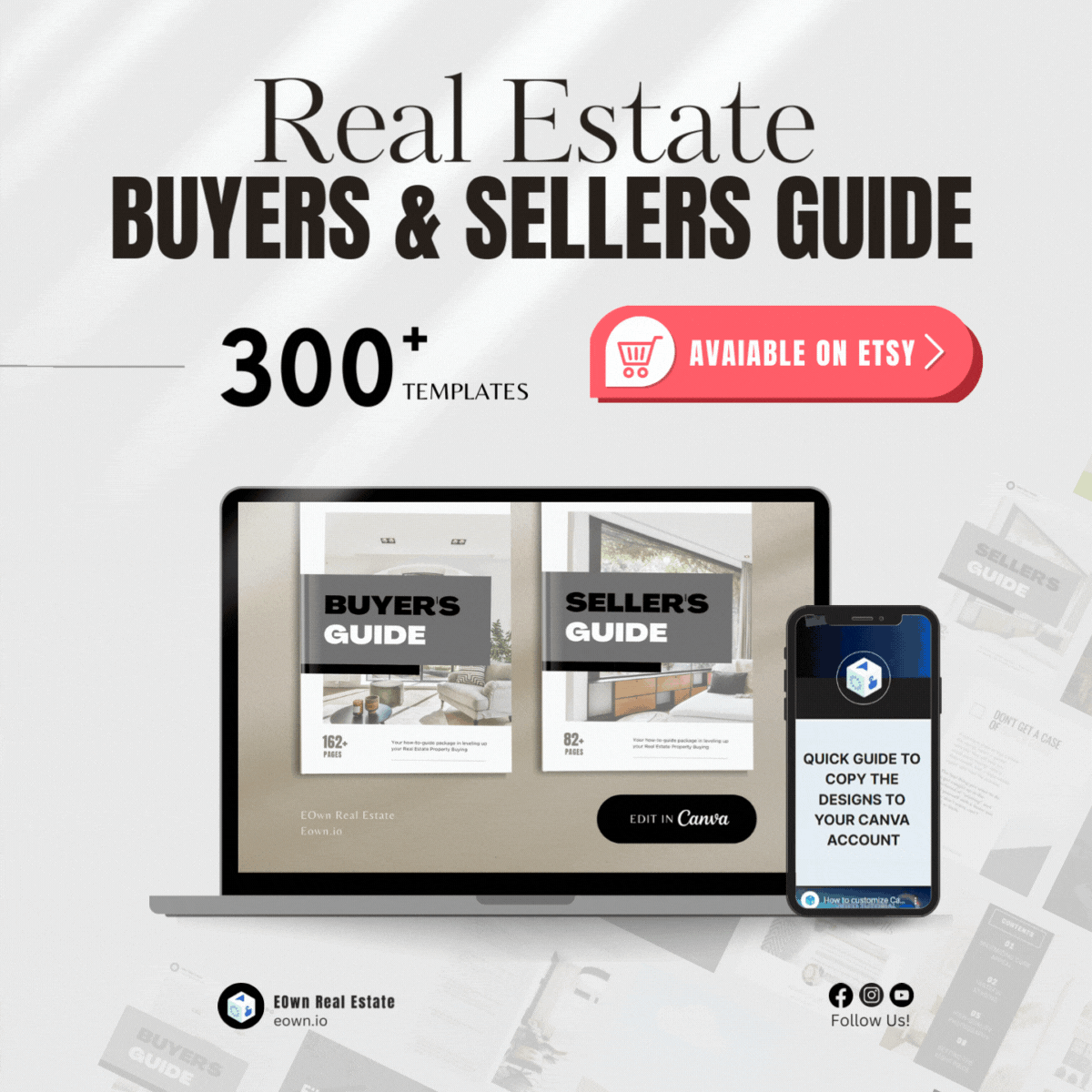Are you realtors still under the impression that real estate design is reserved only for the highly trained and equipped individuals?
Well, think again!
Thanks to Canva, the days of needing extensive training and expensive software to create stunning, timeless designs are long gone. Rejoice, non-designers! Canva has made graphic design accessible to everyday professionals like you and me.
Table of Contents
For Who Still Wonder ‘Why Canva…’
At the core of Canva’s appeal lies its incredibly user-friendly interface. Unlike its design software counterparts such as InDesign and Photoshop, Canva embraces simplicity without compromising on functionality. Even more impressive, the platform consistently releases new updates to expand its design capabilities, always taking customer feedback into consideration.
It’s safe to say that we absolutely adore Canva! Now, let’s dive into some of our favorite Canva hacks specifically tailored for real estate professionals. These Canva hacks will not only save you time but also have you designing like a seasoned pro in no time.
But wait, there’s more! Keep staying still the end of this article for bonus ‘Real Estate 30-Days Social Media Calendar’

Grab a Template from “All Your Designs”
Unlock the power of efficiency by utilizing this favorite hack. Click on “More,” then “All your Designs” to incorporate any of your previous designs into your current project seamlessly.
Lock Element
Before knowing this Canva hack, I was used to being confused when I want to drag-and-drop one specific element, and it is under layers, it messes up others. So confused!!!
Avoid accidental mishaps by using the lock icon in the top toolbar to secure elements in place. This is particularly useful when adding multiple elements on top of each other and you want certain elements to remain “frozen” in position.
Position
Achieve visual harmony effortlessly by leveraging the position button in the top toolbar. Use the tidy up or alignment buttons to evenly space a set of elements or group of text boxes, ensuring your design remains visually balanced.
Read More: Gated Content: What Realtors Need to Know (+Free Example)
Background Remover
Unwanted backgrounds! It’s so cheesy and invaluable. You don’t want it anymore, then simply click on “Effects” when editing an image, select the background remover, and watch the background magically disappear.
Quick Keystrokes: Master the art of efficiency with these handy keystrokes:
- Press “R” to insert a rectangular or square shape.
- Press “C” to insert a circle shape.
- Press “L” to insert a line.
- Press “T” to insert a text box.
Text Effects
Need your text to stand out? Text Effects to the rescue! Utilize the Effects feature (located in the top toolbar) to give your text that extra oomph it needs. We recommend using the “lift” or “shadow” effects to add dimension and make your text pop.
Change All Colors with One Click
Time is precious, and Canva understands that. Experience the magic of this time-saving feature, particularly useful when working with EOwn Customizable Templates. Open a EOwn template which integrated directly to your Canva account, click on the color palette button, select your desired color, and let the bottom left corner of the window tempt you with a message asking to “Change all” colors to your chosen shade. Yessss!
Duplicate
Ever designed something you absolutely love but want to experiment with a slight variation? Fear not! Simply click the duplicate button (located in the top right of the design) to create a copy of your design. Make your adjustments while still preserving the original.
Read More: How To Utilize Expert Graphic Content In Real Estate
Share Design as a Full-Screen Website
Prepare to impress your clients with a unique feature offered by Canva. Create a design, be it a captivating listing presentation or any other masterpiece, and share it as a full-screen website. Yes, you read that right — a website! Navigate to the cluster of three dots in the top right corner, choose “Website” under the Share heading, and select from the available website styles: Presentation, Scrolling, Classic Navigation, or Standard.
BUILD YOUR REAL ESTATE WEBSITE WITH EASE!
Customize a Template to Match Your Brand — Noted: Canva Pro Users
Take your designs to the next level by effortlessly infusing your brand’s essence. Canva Pro users can easily incorporate their own branding elements, including fonts and color palettes, into any template. Head to the Styles tab on the left sidebar menu, click on your desired color palette or fonts, and watch the magic unfold. For even greater convenience, click on “Apply to all pages” and witness your branding flourish throughout the entire template. Woohoo!
Read More: Real Estate Branding: 15 Proven Strategies to Dominate your Market
Magic Resize — Noted: Canva Pro Users
Transform your design masterpieces into any format you desire with a single click. Have an Instagram post that you want to convert into an Instagram Story or an Instagram Reels? Simply click on “Resize” in the top left menu, select the desired format or input custom dimensions, and let Canva work its resizing magic.
Canva goes beyond the conventional realm of real estate design, offering a comprehensive suite of tools tailored specifically for real estate agents. Canva empowers you to take your real estate marketing to unprecedented heights. With its user-friendly interface, customizable templates, and extensive library of design assets, Canva becomes your ultimate companion in crafting visually captivating and impactful marketing materials.
Join us as we continue to uncover the endless possibilities that Canva offers, ensuring your real estate business shines! right into EOwn.io. We have matched and integrated with Canva tool collection. Yoohoo!
Customize your Canva templates right inside EOwn.io
You gain access to the full suite of Canva’s design capabilities. Leverage Canva’s intuitive drag-and-drop interface, extensive library of templates, and vast collection of high-quality images to create visually stunning marketing materials, property listings, real estate guide, and more. As a realtor, you can now effortlessly design professional assets that captivate potential clients and set yourself apart from the competition.
Seamlessly Integrate with a Schedule Calendar
EOwn takes your productivity to the next level by seamlessly integrating with a schedule calendar. Say goodbye to juggling multiple platforms and tools. Now, you can manage your social media calendar, appointments, property showings, and client meetings directly within the system. The calendar syncs across devices, ensuring you stay on top of your busy schedule while eliminating the risk of missed opportunities. Stay organized, efficient, and never miss an important appointment again.
Automated Analysis for Realtors
Understanding your business metrics is essential for making informed decisions and optimizing your real estate strategy. With EOwn, you gain access to powerful automated analysis tools tailored specifically for realtors. Track and analyze key performance indicators such as lead conversion rates, social views, listing traffic, and more.
Visualize your data through intuitive graphs and reports that provide valuable insights into the effectiveness of your marketing efforts. Armed with this information, you can refine your approach, allocate resources wisely, and drive success in the competitive real estate market.
Generate Analytics and Real Estate Insights
EOwn enables you to generate custom reports and analytics effortlessly. With just a few clicks, you can compile comprehensive reports that showcase your performance metrics, marketing campaigns, and client interactions. Impress your clients and stakeholders with visually appealing and data-driven presentations, demonstrating your professionalism and commitment to excellence. These reports provide a holistic view of your real estate business and serve as a valuable tool for making strategic decisions and driving growth.
Easy Accessibility with Canva’s Free Account
With a free Canva account, you have access to the core features of EOwn, making it an accessible and cost-effective solution for realtors. The free account allows you to create, edit, and share designs, leverage all our Canva’s extensive template library, and integrate seamlessly with the schedule calendar and analysis tools. Enjoy the benefits of a robust real estate solution without the burden of additional expenses.
CONCLUSION
You’ve unlocked these Canva hacks, it’s time to let your creativity soar and design like never before. Experiment, explore, and create captivating visuals that leave a lasting impression. Remember, with Canva, the power of graphic design is at your fingertips.
Now, armed with these valuable tips and tricks, your real estate designs will not only shine but also rank well on Google search — even a social media post, a flyer, a seller guide or a listing presentation. So go ahead, create eye-catching visuals, incorporate high-volume keywords, and watch your online presence soar to new heights. Happy designing!
Bonus: Real Estate 30-Days Calendar
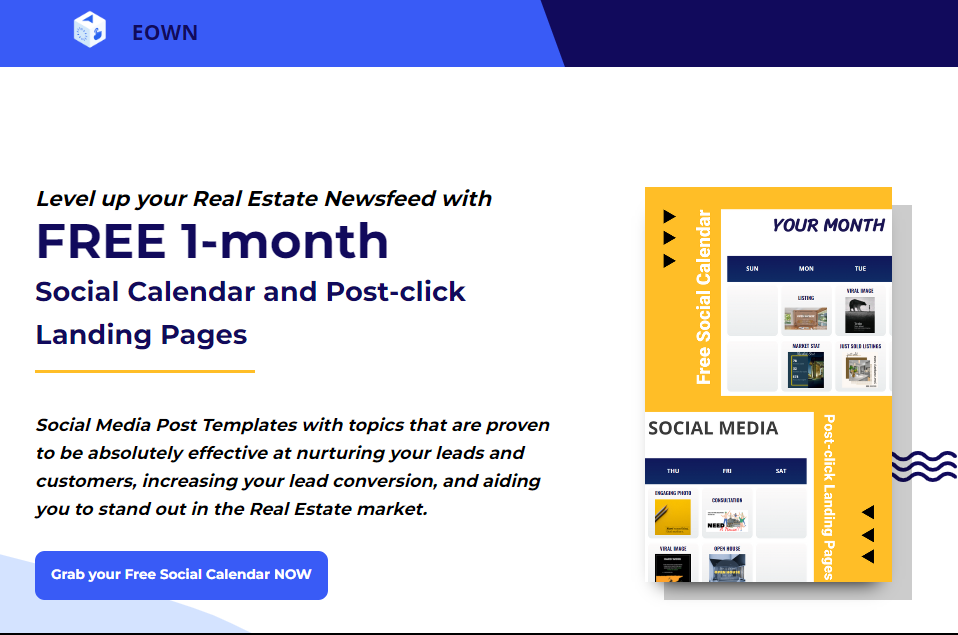
Subscribe EOwn for more Real Estate Updates from Experts